Glo Telegram Plan Subscription Code | Daily, Weekly & Monthly
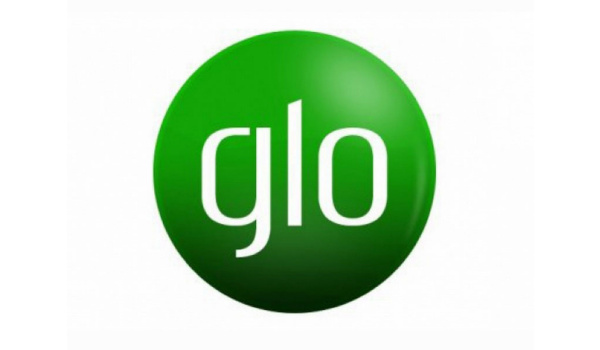
Telegram is becoming more and more popular in Nigeria every day. And this is nothing, but because of the wide range of giveaways, some telegram channels do.
But if you don’t have enough or an active data plan, how do you want to participate in those giveaways? It is not possible, right?
Many small businesses have started implementing Telegram as one of their marketing channels. But you may lose sales when insufficient data lets you stay online a whole day on Telegram. I guess you won’t want that to happen.
Then, the best option is to purchase a data plan. However, purchasing a standard data plan won’t really help that much because it gets sucked up very fast, especially when you keep getting those push notifications from YouTube, WhatsApp, Twitter, TikTok, Instagram, and even Facebook and Snapchat.
Therefore, going with a data plan that will make you enjoy all the Telegram features only is your best bet in situations like this.
That is why I came up with this post to show you how to buy a Glo Telegram data plan. Not only that, but I also explained how to activate it and how to use it.
What you should know About the Glo Telegram Plan
Similar to the Glo TikTok plan, the Glo Telegram plan works in a way that when subscribed to, it gives you access to all Telegram features, from chatting to engaging in groups and channels and even to posting your own content on your channel at a cheap cost compared to the standard data plan.
This simply means when you make a Glo Telegram subscription, you’ll only be able to use the Telegram App, making the bundle inactive for other social media and internet features.
To further break it down, the Glo Telegram plan becomes active when you open your Telegram App and instantly becomes inactive when you close it.
Now that you understand how the Glo Telegram bundle works, how do you buy it?
How to Buy Glo Telegram Data Plan
To buy the Telegram bundle on Glo, you must have an active Glo SIM with at least N25 airtime on your main account balance.
Although there is more than one package on the Glo Telegram plan, the 25 Naira one is the cheapest and most flexible that anyone can afford.
Glo Telegram Data Plan Code
There are three Telegram packages on the Glo Telegram plan, which can be activated differently.
Here’s how to buy a Telegram bundle on Glo.
Glo Telegram Bundle Code – Daily Plan
This daily Telegram bundle on Glo costs 25 Naira and lasts for just 24 hours. It can be activated following the steps below.
- Simply dial *312#
- Reply with 1 – Data
- Reply with 1 – Buy Data
- Select 1 for Auto-renewal, Select 2 for One-Off
- Reply with 6 – Social Bundle
- Reply with 4 – Single Bundle
- Select 2 – Telegram
- Select 1 – N25 = 20MB 1Day
Glo Telegram Plan Code – Weekly Bundle
This weekly Telegram plan on Glo costs N50 and lasts for 7 days. It can be activated following the guidelines below.
- Simply dial *312#
- Reply with 1 – Data
- Enter 1 – Buy Data
- Select 1 for Auto-renewal, Select 2 for One-Off
- Select 6 – Social Bundle
- Reply with 4 – Single Bundle
- Select 2 – Telegram
- Select 2 – N50 = 50MB 7Days
Glo Telegram Data Plan Code – Monthly Bundle
This monthly Telegram data plan on Glo costs N100 and lasts for 30 days. It can be activated following the steps below.
- Simply dial *312#
- Enter 1 – Data
- Reply with 1 – Buy Data
- Select 1 for Auto-renewal, Select 2 for One-Off
- Select 6 – Social Bundle
- Reply with 4 – Single Bundle
- Select 2 – Telegram
- Select 3 – N100 = 125MB 30Days
How to Use Telegram Data on Glo
Like the Airtel Telegram subscription, you can use the Glo Telegram subscription by opening your Telegram app after subscribing to the plan.
Once that is done, you can limitlessly use all the Telegram features until you finish your Glo Telegram data.




