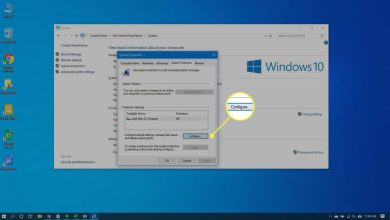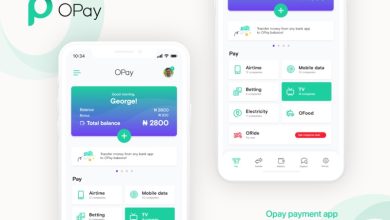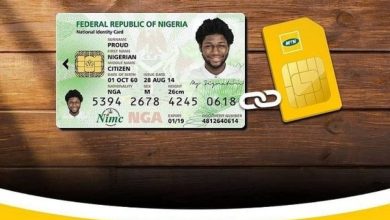Easy method to Remove Bank Account or Card from Palmpay Account
In this article, we will talk about the easiest method for the query: How to Remove my Bank Account or Card from Palmpay Account.
Palmpay is a convenient mobile payment platform that allows users to perform various transactions effortlessly. However, there might be occasions where you need to remove a bank card or remove a linked bank account from your Palmpay account, whether you’re switching cards or for security reasons.
Step 1: Open the Palmpay App
Launch the Palmpay application on your smartphone. Ensure you’re logged in with the account associated with the bank card you want to remove.
Step 2: Access “Me” tab
At the bottom right corner of the homepage, click on the “Me” tab. Then select “Banks and Cards” This section contains all the details about your linked bank cards and bank accounts.
Step 3: Choose What to Remove
Toggle between bank cards and bank accounts and select what you want to remove or unlink. Be sure of the card or account you choose. Finally, click on “Delete Bank Account” or “Delete Bank Card” depending on what you want to do.
Once you have unlinked your bank card or Account from Palmpay, you will no longer be able to use it to fund your Palmpay account through the app from that same account. You will need to add a new bank card if you want to start using Palmpay again.
Final Thoughts
Managing your bank cards on any payment platform is crucial for security and convenience. Palmpay, with its user-friendly interface, makes it simple to add or remove bank cards according to your needs.
Always ensure that you keep your payment methods updated and secure, and don’t hesitate to explore the platform’s settings to tailor your Palmpay experience to suit your preferences. If you have any problems unlinking your bank card from Palmpay, please contact customer support for assistance.