Glo Opera Mini Plan Subscription Code
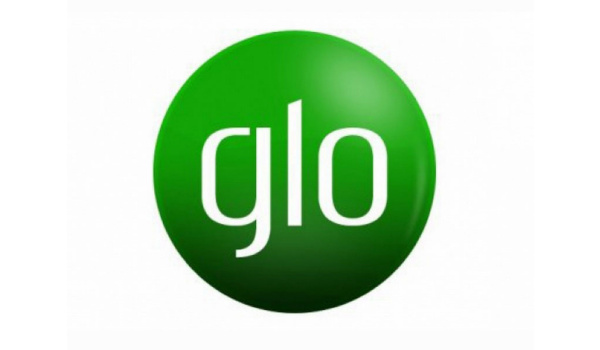
Glo Opera Mini Plan Subscription Code: Have you heard about the new Glo Opera mini plan? Or you’re just coming across it on the web?
I’m sure you would like to know more about it. And if you’re among those seeking to reduce data usage, I must say, you are on the right track for wanting to know more about the Glo Opera mini bundle.
With the country’s current economic situation, many people have stopped subscribing to the standard data plans offered by those network operators because of the huge amount of money it costs.
But if you’d asked me, there are better options here than stopping browsing, especially for students researching assignments and projects. What about spending less on data and enjoying the maximum browsing experience?
And that’s why the Glo Opera bundle is one of the best data plans for you when it comes to browsing the web.
Do you want to know more about the plan? Then, keep reading, for I’ll show you everything you need to know about the Glo Opera mini plan, how to buy it, how to use it, and lots more.
Glo Opera Mini Plan
Just like the Glo Instagram bundle, the Glo Opera mini plan is a social plan on Glo that lets you browse at a very cheap cost on the Opera mini app and Opera news app.
This means the Opera mini plan on Glo works in a way that when subscribed to, you’ll be able to go online and browse the internet using the Opera mini app, and also read news about your favorite celebrities, sports, politics, and so on at a very cheap cost compared to using other browsers.
When I mean cheap cost, you can browse the internet using Opera Mini with just a 25 Naira subscription for a whole day.
That’s amazing, right?
However, there’s something more amazing about the Opera app. The app has a data-saving feature.
That means, apart from the cheap data you get, you’ll still be able to save up to 90% of data while browsing. So, you need to be a mega internet surfer to be able to finish the daily Opera bundle on Glo, not to talk of the weekly and monthly plans.
Now, let’s see how you can buy the data bundle.
How to Buy Glo Opera Mini Bundle
To buy the Glo Opera mini bundle, you need first to understand that the Glo Opera mini plan comprises three packages. Yes, just like the Airtel Opera mini bundle.
- Opera Daily
- Opera Weekly
- Opera Monthly
While they are not the same, the way to buy and activate them are quite different. But starting from the smallest, you need to have at least N25 in the main balance of your Glo line.
Once that is done, you can now proceed to dial the code.
Glo Opera Mini Subscription Code
As I said earlier, there is more than one Glo Opera mini bundle. Here are they, and how to subscribe to them respectively.
Glo Opera Mini plan – Opera Daily
This Glo Opera mini plan costs 25 Naira for 25MB and lasts 24 hours. It can be activated following the steps below.
- Simply dial *312#
- Reply with 1 – Data
- Reply with 1 – Buy Data Plan
- Select 1 for Auto-renewal, or Select 2 for One-Off
- Select 6 – Social Bundles
- Choose 3 – Opera Bundles
- Choose 1 – N25 = 25MB 1 day
That’s it. You’ve successfully subscribed to Glo Opera mini daily bundle. This bundle is valid for 24 hours and can be used only on the Opera mini app and Opera news app.
Glo Opera Mini data plan – Opera Weekly
This Glo Opera mini data plan costs 50 Naira for 100MB and lasts just a week. It can be activated following the steps below.
- Simply dial *312#
- Reply with 1 – Data
- Reply with 1 – Buy Data Plan
- Select 1 for Auto-renewal, or Select 2 for One-Off
- Select 6 – Social Bundles
- Choose 3 – Opera Bundles
- Choose 2 – N50 = 100MB 7 days
That’s it; you’ve successfully subscribed to Glo Opera’s weekly data plan. This bundle is valid for 7 days and can be used only on the Opera mini app and Opera news app.
Glo Opera Mini bundle – Opera Monthly
This Glo Opera bundle costs 100 Naira for 300MB and lasts a month. It can be activated following the steps below.
- Simply dial *312#
- Reply with 1 – Data
- Reply with 1 – Buy Data Plan
- Select 1 for Auto-renewal, or Select 2 for One-Off
- Select 6 – Social Bundles
- Choose 3 – Opera Bundles
- Choose 3 – N100 = 300MB 30 days
That’s it. You’ve successfully subscribed to Glo Opera mini monthly bundle. This bundle is valid for 30 days and can be used only on the Opera mini app and Opera news app.
How to Use Glo Opera Mini Bundle
Once you’ve confirmed your Opera mini subscription on Glo, you can start using the bundle by opening any of the Opera mini apps or Opera news apps and browsing the web, reading news, and so on.
In other words, your Glo Opera mini plan is automatically activated whenever you open the Opera mini app or the Opera news app.
How to Check Opera Mini Data Balance on Glo
You can check your Glo Opera data balance by simply dialing *310#, and the data balance you have left on your Opera data plan will be displayed on your phone’s screen.
Finally
It is no doubt that Globacom Nigeria is the best network operator in the country when it comes to cheap data plans. And this new collaboration with Opera has really up their game making them even more popular for their service.
By now, I believe you won’t have a problem subscribing to the Glo Opera mini plan, as I’ve given you all you need in this post.




