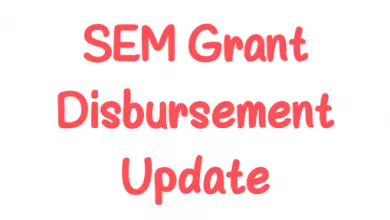Ecobank USSD Codes, Transfer, Customer Care, Mobile App
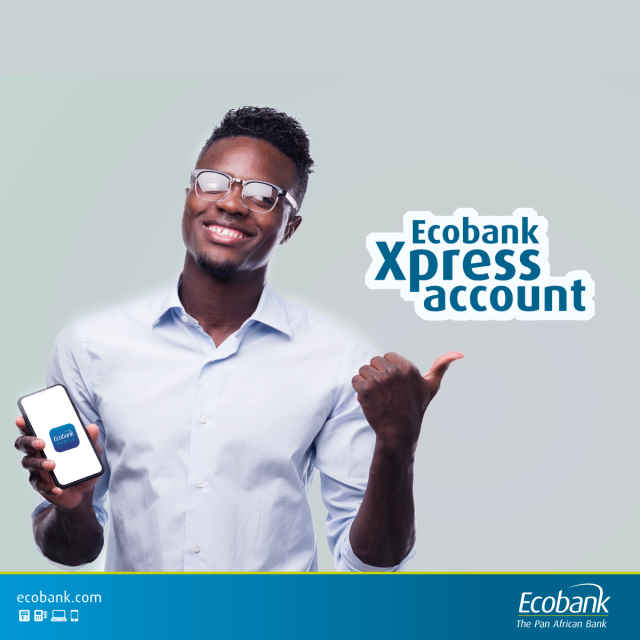
Established in 1985, Ecobank is one of Africa’s largest financial service providers. It expanded to Nigeria in 1989, providing wholesale and retail banking services to all classes of citizens. In this article, we’ve outlined everything you need to know about Ecobank Nigeria.
This includes Ecobank Nigeria USSD code, history of Ecobank, Ecobank internet banking, Ecobank mobile app download, Ecobank Nigeria customer care, Ecobank Nigeria head office, Ecobank Nigeria loans, and many more.
What is EcoBank USSD Code?
*326# is the Ecobank USSD Code. With this code, you can control and change your entire banking system. The Ecobank USSD code allows you to bank freely, smartly, safely, and conveniently, anywhere and anytime, on any device.
You can use the *326# self-service code to do any of these:
- Open an Ecobank account.
- Reactivate Your Ecobank Account.
- Transfer Funds.
- Buy Data & Airtime.
- Check Your ECOBANK Account Balance.
- Create an OTP (Time Password).
- Create a Transaction PIN.
- Create Internet Banking Login Details.
- Pay Bills.
How To Transfer Money Using EcoBank USSD Transfer Code
Making fund transfers using Eco bank USSD codes is as easy as said. All you need to have is basic knowledge of the right USSD codes to use as an Eviction Bank customer that wants to make a fund transfer using USSD.
Transferring funds using Eco Bank USSD Code
To transfer funds using Eco bank USSD banking:
- Dial *326#
- Follow prompts
Ecobank Swift Code
The swift code for ECOBANK is ECOCNGLA.
Ecobank Mobile App
Ecobank has a mobile application for iOS and Android users. Android users can get the bank’s app from the Google Play Store, and iPad/iPhone users can get it on their App Store.
How To Create an Ecobank Account
You can open an ECOBANK account by dialling *326# on any network. It doesn’t matter the phone you use, be it an iPhone, Android, or Nokia Torchlight, you can open an Ecobank account with the USSD code.
The bank will require your Bank Verification Number (BVN) if you do not have an account. After submission of your BVN, you will be given some instructions. Your account number will be automatically generated and sent as an SMS to the number you entered during registration.
Using this method, you don’t need airtime, data, form, or passport to open an account. You can also open an account at any ECOBANK branch close to you.
How To Use Ecobank USSD Transfer Code
Virtually all Nigerian banks, including Ecobank, have USSD codes for financial transactions. You don’t have to pay for registration and subscription to the Ecobank USSD service. It is completely FREE of charge. To register for the Ecobank Nigeria USSD service, you’d need the following:
- A mobile phone.
- An Ecobank account.
- An Ecobank debit card.
- Your registered SIM card is inserted into the mobile phone you’re using.
How to Register For The Ecobank USSD Service
If you wish to start using the Ecobank service, endeavour to follow these steps:
- Dial *326#.
- Select Create a PIN.
- Enter your Ecobank Account as requested.
- Enter your debit card details.
- Create a 4-digit PIN.
- Confirm your 4-digit PIN.
Ecobank Customer Care Number and Contact
Are you having any problems with your Ecobank account? Or would you like to inquire about any other service offered by Ecobank? A customer care line is your go-to call. Let’s look at how to contact Ecobank.
Ecobank has a lot of competent Customer Care agents available 24/7 to attend to and resolve all your complaints. You can contact the Ecobank customer care representative through any of the following means:
- Tel: +23412772904
- Email Address: ecobankcustomersupport@ecobank.com
- Official Website: www.ecobank.com/ng
You can drop your request or complaint messages on their official social media pages on:
- Facebook: www.facebook.com/EcobankNGR
- Twitter: www.twitter.com/ecobank_nigeria
A customer care representative will reply as soon as possible, and all your queries and complaints will be solved ASAP.
You should know that no ECOBANK customer care representative will ask for your personal information like ATM PIN, ATM card number, Mobile Banking PIN, CCV Number, or Token or OTP (Time Password) to complete your request. They have everything they need on their end, you have to say YES or No to authorize them to do what they must.