All Zenith Bank USSD Code (*966#) for EazyBanking

You don’t have data for internet banking? You don’t want to go to the bank and join the long queue to perform every little transaction? Or, do you want to enjoy banking easily without stress? Relax. You have that as well as many other concerns covered in the All Zenith Bank USSD Codes – *966# EazyBanking. All you need to do is to relax and go through this as we guide you through how best to enjoy this.
Zenith Bank is one of Nigeria’s finest banks. It’s trusted, reliable, and trustworthy. You barely hear any complaints about this wonderful bank. And surely, this *966# EazyBanking makes life easier for you. Let’s show you how below.
All Zenith Bank USSD Codes – *966# EazyBanking
Below are the services and the USSD codes for them.
| Service | USSD Codes |
| To Open an Eazybanking account | *966*0# and follow on-screen guidelines. |
| To Check the Account balance | *966*00# |
| Airtime & data Recharge | *966*Amount*Mobile Number# |
| Money Transfer | *966*Amount*Account Number# |
Requirements For Opening The Zenith *966# EazyBanking
The only requirement is your phone. Once you have a phone with you, you are qualified to register for this.
Buy airtime and recharge your phone from the Zenith Bank account
Buy for yourself
Dial *966*Amount# (for example, *966*500#, to buy 500 naira airtime for your mobile number registered with your Zenith Bank account.
Buy for Friends
Dial *966*amount*phone number# (for example, *966*500*08060000000#, to buy 500 naira airtime for mobile number, 08060000000.
Transfer from Zenith Bank Account to another Zenith Bank Account
You will select the bank type and enter your pin for the transfer to be authenticated.
Transfer from Zenith Bank to Other Banks
Check Account Balance
Dial *966*00# on the mobile phone number you used to open your Zenith Bank account and follow the instruction.
If it doesn’t work, you then have to register the number by dialing, *966#.
Open Zenith Bank Account Using USSD
Dial *966*0# on the mobile phone number and an account number will be created automatically and sent to you via SMS. In the SMS, check for a 10-digit number sent to you, which is the NUBAN account.
Reset PIN For Zenith Bank USSD Transaction
To do a reset, all you need to do is simply dial; *966*60# on your mobile phone and follow the on-screen prompts.
Create PIN For Zenith Bank USSD Transaction
Dial *966# on the phone number you use to open your Zenith Bank Account (or where you receive your alert) , then press enter and then press 2, it will ask for the last 4 digits of your debit card (that is your ATM Card number), then you can create a 4 digit pin, if successful, you will get a message “retrieving your balance”. You will then receive a message (SMS) with your account balance on your account.
Block Zenith Bank ATM Card Using USSD (Missing or Stolen ATM Card)
Dial *966*911# from the phone number you used while opening your account, to block the debit Card (ATM card).
Pay DStv, PHCN, and other Zenith Billers Using Zenith Bank USSD
To pay your DStv and PHCN bills, simply dial; *966*7*Amount*Customer ID# on your mobile phone and follow the on-screen prompts.
To pay other Zenith Billers, simply dial; *966*6*Biller code*Amount# on your mobile phone and follow the on-screen prompts.
How to Deactivate Zenith Mobile Banking Profile Using Zenith Bank USSD
To deactivate your mobile banking profile, simply dial; *966*20*0# on your mobile phone and follow the on-screen prompts.
How to Deactivate Your Zenith Bank Account Using Zenith Bank USSD
To stop all debit transactions from your account, simply dial; *966*911# from any mobile phone. Enter your account number then enter your AlertZ mobile number. Press “1” to continue and instantly block your account. To unblock your account, simply visit any Zenith Bank branch.

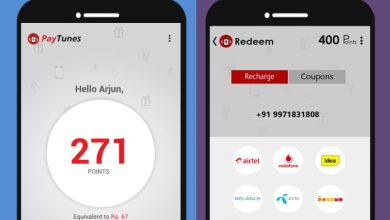


![Top 13 Worst Universities In Nigeria 2022 5 List of Worst Universities in Nigeria [NUC Rankings Update 2022] - NG Job Alerts](https://guiderspot.com/wp-content/uploads/2022/09/List-of-Worst-Universities-in-Nigeria-e1635052086831-390x220.jpg)