How to Check Glo Balance For Date and Night plane
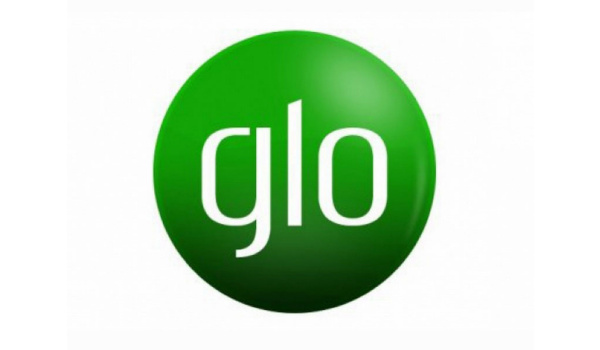
Glo Nigeria is a short name for Globacom Limited. It started in Nigeria on August 29th, 2003.
Mike Adenuga, the founder, has worked tirelessly since its foundation to grow the company to what it is now. The company now employs over 3000 people both in Nigeria and other parts of the country
Also, this network has over 45 million users and in 2018 it was the second largest network service provider in Nigeria.
Furthermore, Glo Nigeria has 3 independent enterprises which include
- Glo Mobile – the network work providers with over 45 million subscribers
- Glo 1 submarine cable – this is the first submarine cable to enter Nigeria from the United Kingdom (UK). Which will help to aid a satisfying user experience
- Glo broad access – another division of Glo Nigeria that encapsulates a lot of users’ experience activities like gaming, videos, and lots more
- Glo Gateway – Here is another division that gives the state-the-art type of network to subscribers.
Glo is also available in other African countries and they are doing well to cover the whole of Africa and give users the best Network.
How to Check Night Data Balance on Glo
There’s also an advanced method on how to check Glo night data balance, and this method doesn’t require you to dial any code or send any message to any number.
And that’s why instead of knowing how to check Glo night data balance, I said “how to check night balance on Glo”.
Don’t get it twisted, the term still means the same thing, but with a different method.
How can you do that?
This method involves monitoring your data by;
- Go to the settings app on your phone.
- Locate and click on “Data Usage”
- Now, set your data limit to 1 or 2 megabytes less than the night data bundle you subscribed to.
- Then, you can check back from time to time to see how much data you’ve used for that period.
- And you’ll also receive a notification your data is about to finish.
And that’s how to check Glo night data balance on your phone. In other words, how to monitor your night plan balance.
How to check Glo Account Balance
Checking your Glo balance is not hard at all. Once you follow these steps you are sure to get your balance report on the surface of your phone in a matter of seconds
How to check Glo airtime balance.
This is very easy, follow the steps below.
- First, make sure your SIM is inside your phone and it is connected to the Glo network
- Dial *124#, and in a matter of seconds, your airtime balance will pop up.
Note that, using this code is free and it will not change anything on your phone.
How to check Glo data balance
There are 3 ways you can check your data balance if you are a Glo user, you can check it via SMS, or USSD code or you can check it online.
Also know that whichever method you choose, checking your balance is free and it will not change anything on your phone.
How to Check Glo Data Balance via Sms
This is an easy task, here are the steps
- First, make sure your SIM is inside your phone and it is connected to the Glo network
- Dial *127*0#, and in a matter of seconds, your airtime balance will pop up.
- Or you can dial *777#, and select the data plan you are on.
- Select manage data
- Your data balance will pop up immediately
How to check Glo data balance via USSD code
This is an easy task, here are the steps
- First, make sure your SIM is inside your phone and it is connected to the Glo network
- Text ‘INFO’ to 127 and a text message will be sent to you automatically showing you your data balance.
How to check Glo data balance online
This is also very easy, follow the steps below
- Make sure your phone is connected to a working network provider.
- Log into the Glo hsi portal and fill in your information and follow the steps to get your data balance
Also, you can buy data on the Glo hsi portal and do many other services that are there.
How to check Glo bonus balance
Generally, the code used to check your Glo data balance is *122#. However, depending on the offer you opt for, the USSD code may vary.
Here are some quick codes for different bonuses
- Glo Berekete tariff plan – *230*1#
- Data bonus for Glo welcome back users – *122*34# –
- Glo BUMPA package offer – *127*0#
- Unlocked data bonus for Glo welcome back offer – *122*35#
- #122*2# – it’s a quick code to use if you have subscribed to the BUMPA package
- Campus booster voice bonus – *122*10#
- Glo Amebo data balance – *555*5#
By dialing any of this code as it applies to you, you will see your data balance on your screen immediately.
How to check Glo night data balance
There is no special code for checking the Glo night data balance you can check your Glo night balance by using the normal method for checking the data balance, they include.
- Dial *127*0# on your Glo line, and your data balance will show immediately
- Send ‘INFO’ to 127
- Dial *777#, and select your data plan. Your data balance will show immediately
How to borrow data from Glo
It is easy to borrow data on Glo. Follow the steps below
- Dial *321# on your phone
- A popup menu will come out, with two options (borrow data or borrow airtime)
- Choose borrow data
- Another popup menu will emerge with a list of data about what you are eligible to borrow
- Choose anyone and confirm
- In a short while, your account will be credited.
Note that if you borrow data or airtime, a 15% service fees usually apply
You can also borrow data by visiting the Glo hsi portal and following the instructions there to buy data.
Check YouTube Night Data Balance on Glo
You can check Glo YouTube night data balance by simply dialing *127*0# or sending “INFO” to 127. After this, you’ll get a notification message from Glo stating your YouTube night data balance.




