Glo TikTok Plan | How to Buy Glo TikTok Data Bundle
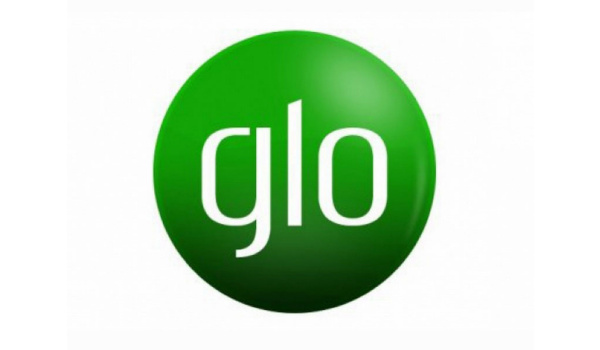
Do you want to catch a cruise by watching TikTok short funny videos?
Or do you want to follow the trending challenge on TikTok and probably create yours too?
Doing all these requires a lot of data, as we all know that TikTok consumes a lot of data, just like Instagram. This is because its content is videos, which consume more data than photos.
Well, not all people can take huge amounts of money off their pockets just to buy standard data to watch TikTok videos. Some people even call this a waste of money.
Of course, we understand that the country’s economic situation may be a factor limiting most people from buying data to do what they love the most online.
However, there’s a solution to this. And the answer is buying a TikTok bundle.
I believe that’s what landed you on this post. Then, continue reading, for I’ll walk you through everything you need to know about the Glo TikTok plan. These include how to buy TikTok data on Glo, activate it, and use it.
What you must know About Glo TikTok Plan
Similar to the Glo Instagram bundle, the Glo TikTok plan works so that when subscribed to, it becomes active whenever you open the TikTok app and inactive when you close the app.
This means it is a type of data plan that gives you full access to all TikTok features, such as watching short videos, liking, commenting, sharing, and even posting your content. All these are at a very cheap rate compared to the standard data plan.
The benefits of this Glo TikTok plan are, it limits the rate at which data is being used compared to the standard data plan, it doesn’t eat up your data very fast as the common data plan does when using it on TikTok, and finally, it is very very cheap to afford.
Now, let’s see how to buy the TikTok bundle on Glo.
How to Buy Glo TikTok Data Plan
Buying the bundle is one of the easiest things regarding the Glo TikTok package. All you need is an active Glo line and at least a 25 Naira credit on your main account balance, and then you’re good to go.
Of course, the 25 Naira Glo TikTok bundle isn’t the only package. There are two more, making it three. And that simply means the Glo TikTok plan has three different packages.
Glo network did this to make it easy for its customers to make quick decisions on the one they’ll purchase based on their pockets.
How to Use TikTok Plan on Glo
Like the Airtel TikTok data plan, you can use the Glo TikTok plan by logging in to your account on your TikTok mobile app after subscribing.
Once that is done, you can limitlessly use all the TikTok features until your data runs out.
I believe this post has cleared your thoughts on Buying the Glo TikTok data plan, subscribing to the Glo TikTok bundle, and using the Glo TikTok plan.
Glo TikTok Plan Code
As I said earlier, there are three choices of packages on the Glo TikTok data plan. And so, their activation methods are different.
Glo TikTok plan Code – Daily Plan
This daily TikTok plan on Glo costs N25 and can be activated following the steps below.
- Simply dial *312#
- Reply with 1 – Data
- Reply with 1 – Buy Data
- Select 1 for Auto-renewal, Select 2 for One-Off
- Select 6 – Social Bundle
- Reply with 4 – Single Bundle
- Select 1 – TikTok
- Select 1 – N25 = 20MB 1Day
Glo Instagram Bundle Code – Weekly Bundle
This weekly Instagram plan on Glo costs N50 and can be activated following the guidelines below.
- Simply dial *312#
- Reply with 1 – Data
- Reply with 1 – Buy Data
- Select 1 for Auto-renewal, Select 2 for One-Off
- Select 6 – Social Bundle
- Reply with 4 – Single Bundle
- Select 1 – TikTok
- Select 2 – N50 = 50MB 7Days
Glo TikTok Data Plan Code – Monthly Bundle
This monthly TikTok plan on Glo costs N100 and can be activated following the steps below.
- Simply dial *312#
- Reply with 1 – Data
- Reply with 1 – Buy Data
- Select 1 for Auto-renewal, Select 2 for One-Off
- Select 6 – Social Bundle
- Reply with 4 – Single Bundle
- Select 1 – TikTok
- Select 3 – N100 = 125MB 30Days



